What are the best render farms for Blender users? I will recommend to you the top 3 Blender render farms on the market, which specialize in rendering Blender projects.
Top 3 Blender Render Farms
Blender is a free and open-source 3D computer graphics software toolset used for creating animated films, visual effects, art, 3D printed models, motion graphics, interactive 3D applications, virtual reality, and computer games.
Blender – The open-source software
3S Cloud Render Farm: supports Blender, Houdini, Cinema 4D, Maya, 3ds Max
Render Street: supports Blender, Modo
GarageFarm: supports Blender, Cinema 4D, Maya, 3ds Max, Modo, SketchUp, LightWave 3D, Rhino, AE.
| 3S Cloud Render Farm | Render Street | GarageFarm | |
| Supported render engines | – Cycles – Eevee – LuxCoreRender | – Cycles – Eevee | – Cycles – LuxCoreRender – V-Ray – ProRender |
| Upload method | – Web – Dropbox – Google Drive – Desktop App | – Web – Dropbox | – Addon |
| Management | – Web – Desktop | – Web | – Web |
| Blender versions | Any | Any | 2.63 – 2.93+ |
| Add-on | – Animation Node, Flip Fluids – Any (upon request) | – Animation Node, Flip Fluids, Molecular, Cube Surfer | – Animation Node, Flip Fluids |
| Download | – Web – Dropbox – Google Drive – Desktop App (Auto-sync) | – Web | – Automatic |
| Advantages | – Easy to use – Unlimited render servers – Smart scene analysis – Auto-sync files from/to Google Drive/Dropbox – Auto-sync render outputs – Reasonable price | – Easy to use – Many servers are available – A lot of settings, ways to load data, baking on the server | – Many servers are available – Convenient addon – Download automatically when images are ready |
| Disadvantages | – Not best for single-frame project | – Slow upload speed – High price | – Complicated UI/UX and scene upload – High price |